You can now easily view, accept, request to change or cancel outpatient appointments at Newcastle Hospitals by using the NHS app.
Over 1 million appointments are now live in the app for patients to manage, either through their mobile phone, tablet or computer. Outpatient clinic letters are also accessible in the app.
As more clinics come on board, if we have a registered mobile for you, you will automatically receive a text message from Newcastle Hospitals, explaining your appointment is available to manage within the NHS app.
Reminder
An appointment is not cancelled or rescheduled until you receive confirmation. Please continue to attend unless you receive confirmation via the app of a new appointment.
Benefits for patients
Over 33 million people nationally have already signed up to the NHS app, providing easy access to healthcare services and information, including viewing GP health records and placing repeat prescriptions.
By using the NHS app, Newcastle Hospital patients are able to:
- Request to rearrange, accept and cancel appointments
- Receive appointment updates such as potential delays or cancellations
- Receive reminders by app notifications and SMS texts
- View outpatient letters and documents digitally
- Access a single point of contact for care
Appointment booking centre
If you are having issues with accessing your appointments or have any questions, contact the appointment booking centre.
What do I need to do?
You can download the NHS app onto your mobile or tablet through:
- App store (if you have an Apple device), or
- Google play store (if you have an Android device).
You can also access the app through your computer by visiting this webpage.
Once you have logged into your account you then need to select the Your Health section and then Upcoming and past appointments.
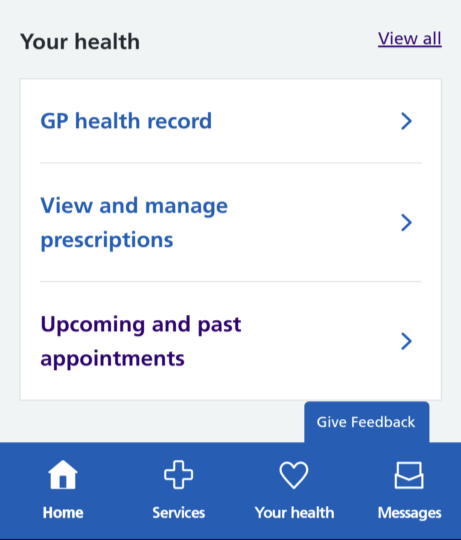
When using the NHS app you should make sure that your contact details are up to date.
Frequently asked questions
Devices and access
Appointments
Notifications
Opting out
Letters
Past appointments
If you view or manage your hospital appointments for radiology via the NHS App, we share your data with NHS England who operate the NHS App and provide this functionality – known as NHS Wayfinder services. For more information, see the NHS Wayfinder services privacy policy.
