On this page


Device overview
- The Airvo is a humidifier with an integrated flow generator that delivers high flow, warmed and humidified oxygen. Up to 15L/min of oxygen can be used.
- Delivered via
- Nasal cannula
- Face mask
- Via a tracheostomy

Press here to turn the device on and off.

The device will heat up first, when the tick appears on screen, the device is ready to use.

Attach the oxygen tubing here.

The power cable goes here.
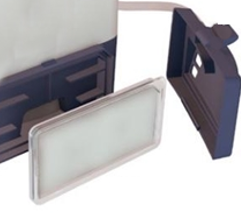
The device will let you know when the filter needs to be changed with a message on the front screen.
Take off the back panel, remove the filter and push a new one onto the back of the device. Put the back panel back on.
Drying cycle
Every day, the device has to go through a drying cycle.

Press the device off.
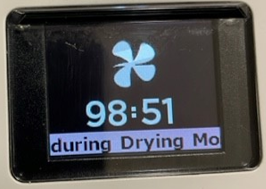
A clock will then appear on the screen and the drying cycle starts. The device must not be used during this time.
Once the drying cycle has completed, it will bleep then turn off.
The device is then ready to turn back on, heat up and use again.
Device alarms
The device will alarm when there is an issue. These include:
- Blocked tubing
- Leaks
- High or low oxygen concentration

Press the alarm button to silence the alarm.

The screen will tell you what to do.
Once resolved the alarm will reset.
My Airvo 2 – Demonstration video
Contact details
North East Assisted Ventilation Service
Tel: 0191 282 3153
Monday to Friday: 8.30am – 6pm